Jonnas Gift N Things
Digital Infrared Thermometer Laser Temperature Meter Non-contact Pyrometer Imager Hygrometer IR Termometro Color LCD Light Alarm
Digital Infrared Thermometer Laser Temperature Meter Non-contact Pyrometer Imager Hygrometer IR Termometro Color LCD Light Alarm
Couldn't load pickup availability


KAIWEETS Apollo Series
Infrared Thermometer (NOT for Humans) Non-Contact Digital Temperature Gun

High Precision Sensor
Within 0.5S Response time, the Apollo 7 measurement range is between -50℃~550℃(-58℉~1022℉). Apollo 7 Max error range is ±2.0% or ±2℃,which higher than most of


Not For Human
KAIWEETS Apollo Series infrared thermometer can be used to measure the surface temperature of inanimate objects and reads values of high accuracy up to ±2% in only 0.5s. Do NOT use it to take forehead temperature, the measured temperature for humans will not be correct

Simple Battery Replacement
2 X AAA Batteries included

℃/℉ Switching
Two temperature measurement modes to choose from

D:S Ratio
① Make sure that the target is larger than the unit's size. The smaller the target is, the closer you should be to it.
② The ratio of the measured distance to the measured target size is 12:1, as shown in the following figure.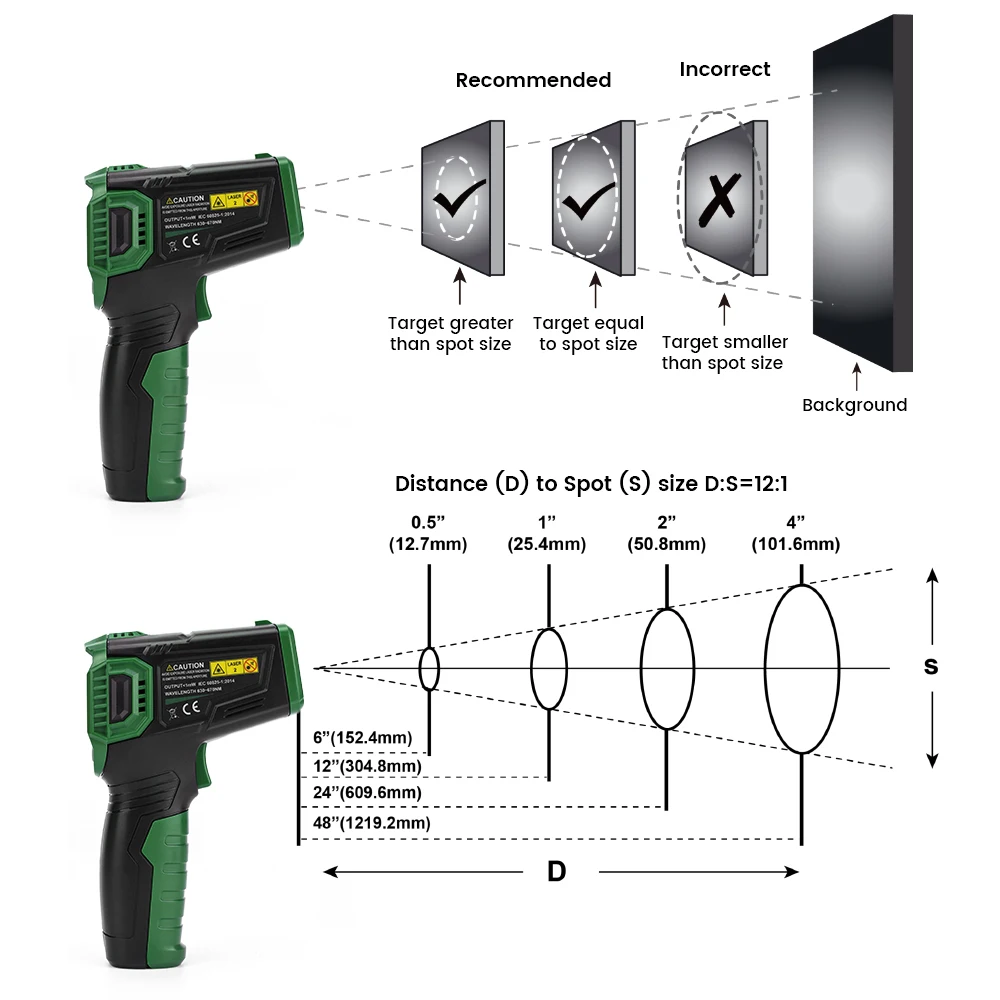
Wide Applications
This digital temperature gun is widely used in daily and industrial temperature measurement, such as cooking, household maintenance, car vehicle repair, HVAC issues diagnosing, soap making, water temperature measurement, etc.
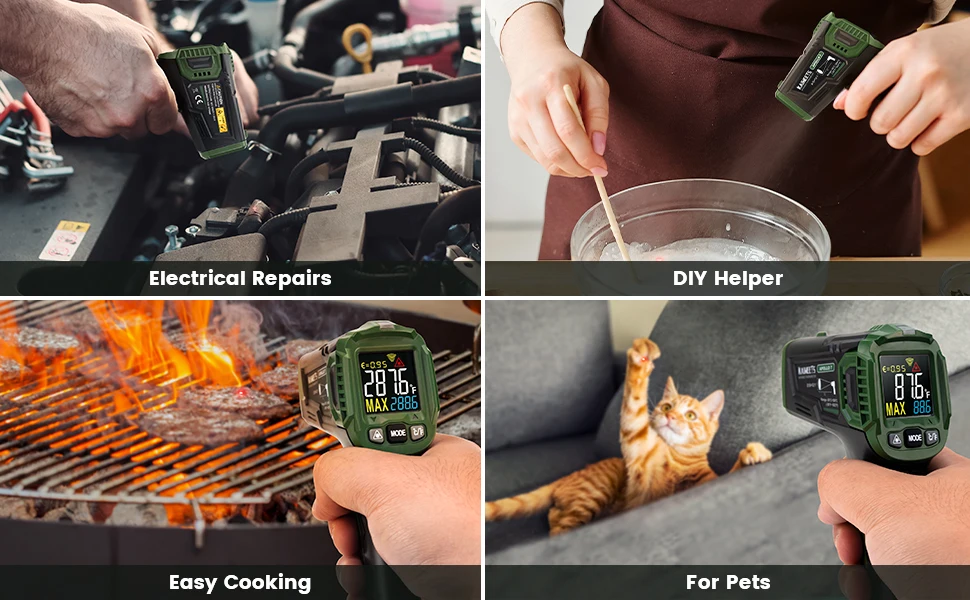
Temperature Alarm
Features with MAX mode and high/low temp warning. The indication of the temperature gun turns red when the test temperature exceeds the high(300℃)/low(-50℃) limited setting. You can also set the high and low limits of the temperature yourself. For example, you can set high (100℃)/ low(0℃), The indication of the temperature gun turns red when the test temperature exceeds or below the temperature that you set.

Adjustable Emissivity
You can adjust the emissivity (0.1-1.0) according to different materials to get the most accurate value


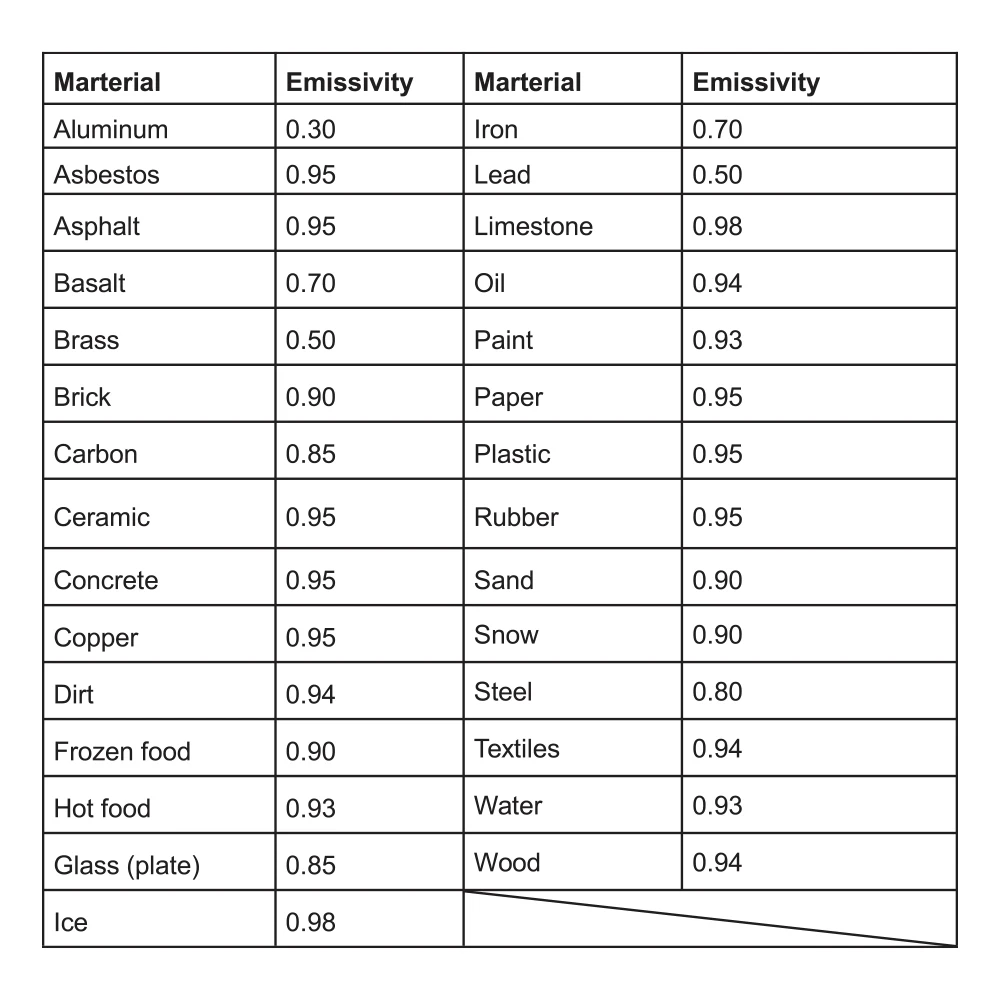
How To Use
Please remember not to place the thermometer vertically on the water glass, you need to hold it at an angle to avoid the influence of steam droplets on the measurement results
Sleep Mode
Without any operation for 30 seconds, the thermometer will automatically enter into sleep mode.

Product Details
①Data hold indicator
②Upper limit alarm indicator
③Lower limit alarm indicator
④Measuring indicator
⑤Laser on indicator
⑥Low battery indicator
⑦Centigrade degree unit
⑧Fahrenheit degree unit
⑨Maximum display
⑩Maximum indicator
⑪Temperature display
⑫Emissivity display
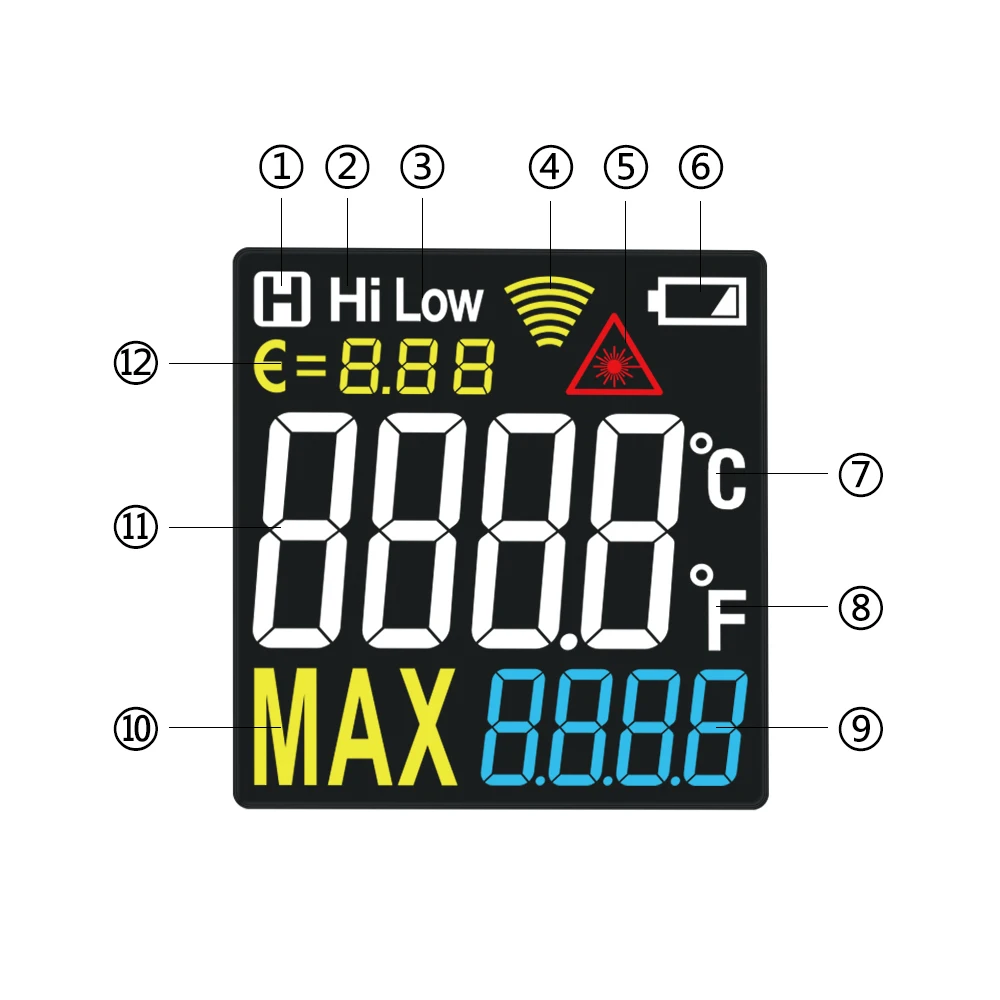
①Alarm indicator
②LCD display
③Laser key/Digital decreases
④Mode key
⑤Temperature unit key/Digital increases
⑥Laser hole
⑦Infrared sensor induction zone
⑧Measure trigger switch
⑨Battery cover





Apollo 7 Green
Apollo 6 Pink

Apollo 6 Green

Share

















